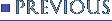Question: Why is my computer running so slow?
Answer: Fragmentation of the hard drive.
Fragmentation occurs when you create and delete files. Windows keeps a
list of where all the 'free' space on the hard drive is and each time
you create a file, Windows removes space used by that file from the
'free' space list. Each time you delete a file Windows adds the space
occupied by that file to the end of the of the 'free' space list.
The position of these 'free' space fragments can be anywhere on the hard
drive, so, for example, if you were to delete twenty 1kb files and then
create a single 20kb file, windows would take those twenty 1kb chunks
from the 'free' space list and allocate them to the 20kb file.
When you come to read this file the computer has to find the chunks of
free space, due to the random nature of the allocation of these chunks,
the first could be at the beginning of the hard drive the next one
could be at the end of the hard drive and the one after that could be
in the middle, and so on...
As the action of moving the hard drive head is the slowest task your
computer performs there is a delay each time your computer moves the
head to a new location. Therefore the more fragments there are the
slower your machine gets.
The defragmentation program on your computer takes all the bits of
files and assembles them in one location, thus significantly reducing
the number of times the hard drive head has to be moved, therefore
making reading files faster.
The defragmentation program
You get to it by clicking Start / Programs / Accessories / System
Tools and expand (click on the outward pointing arrow) and select
Disk Defragmenter. Once selected a dialog box appears if you have
configured the defragmenter to start minimised, it gives you the
choice of which drive to defragment, usually C or any removable drive
if you happen to have an external hard drive that would benefit from
defragging.
If you've had your computer for a year or more and it has never been
defragged, the first defrag will take a very long time. I suggest
running defrag at night, in the morning it should be finished depending
on the size of your hard disc.
To defragment drive C, click on the defragment button and leave the
program alone it takes a while and a pop-up box alerts you when the
job is done.
Also in the System Tools section you will see Disc Cleanup,
this handy little tool goes through your computer scanning all the
files that can be safely got rid of or compressed to save on hard
disc space, if you have a small hard disc this is a tool you should
use regularly just to squeeze every last ounce of performance out of
your machine.