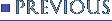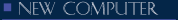
Now that you´ve got your computer, what do you do first?
A new computer is a wonderful object, clean, bright and shiny. It goes like a bat
out of hell all eager to please and show off about what it can do!
This lasts until you start to fill it with pictures and music and software that
pops up and flashes on some websites so annoying that you click on it just to
shut it up! After the download that´s when you find that your computer misbehaves
and your browser takes you on a magical mystery tour. Then is the time to contact
your local computer guru and find out what can be done to restore your computer
to a friendly state.
You can avoid costly computer repair bills by making just a few decisions early on.
1. If your computer comes with software disks keep them in a safe place. If you
are advised to make disks of the present operating system on first start up follow
the instructions and MAKE them. (3 or 4 DVD´s are needed, approx £14, better that
than £100 for new system disks from the manufacturer)
2. You can usually delete trial software pre-installed on your machine, manufacturers
like to throw in ´extras´. If it´s a trial of antivirus software, make sure you
know how long the trial is for. Antivirus software is the one area you do not want
to fool around with!
3. There are free versions of antivirus software that are excellent AVG and Avast
being just two. The free versions are principally for personal, domestic and non
commercial users although they have no official support from the manufacturer,
they do perform to the same high standards of the paid for versions.
4. On the back of your machine there is a serial number, part number, and other
information take a note of all the information and keep it in the same safe place
with the disks.
5. Fixed to one of the side panels of a desktop machine or the bottom of a laptop
is the COA. (Certificate of Authenticity) Make a note of this number because it
can become damaged or in the case of a laptop, fade with wear.
On a new windows machine you may find that you have a trial for the latest Microsoft office software or an opportunity to buy(mega bucks!) a license. There is an open source office suite called Open Office used throughout Europe that can read and create Excel, Word and PowerPoint files.
You will need a registry cleaner and a defragmenter program both downloaded from www.piriform.com and a CD burning program downloaded from www.cdburnerxp.se
Why do I need a registry cleaner and a defragmenter program?
With every piece of software you download, install and uninstall, small files are
inevitably left behind (almost like sweeping up spilt salt on a kitchen floor,
grains are always left behind) these small orphan files clutter up your hard drive
and eventually the space is used up unless you install and run a registry editor.
The editor makes a backup file of any changes made to the registry which it stores in the documents folder; just in case something should stop working and you need to re-instate your registry settings.
The editor makes a backup file of any changes made to the registry which it stores in the documents folder; just in case something should stop working and you need to re-instate your registry settings.
Why do I need cd burning software?
"CDBurnerXP is a free application to burn CDs and DVDs, including Blu-Ray and HD-DVDs.
It also includes the feature to burn and create ISOs, as well as a multilanguage
interface. Everyone, even companies, can use it for free. It does not include
adware or similar malicious components."
To hear that glowing explanation of what CDBurner is (from
www.cdburnerxp.se) Who wouldn´t want CDBurnerXP?